Claim your page to attract leads
There are two ways to start promoting your technologies on TechnologyCatalogue.com.
- Register your technology through signing up and selecting your subscription plan here
- Claim a page that we have already created, using AI. Just follow the steps listed below.
No matter which route you take, the reason is the same! Through our platform, you will be able to generate high quality leads, and start conversations with those leads.
Is this your first time on TechnologyCatalogue.com? Learn more about us here.
How to claim your page
- Register for an account using your company email address
- Once logged in navigate to the My Technologies section of your Toolbox
- In case you are the first user of your company and one of your technologies is featuring in our exclusive content list, you will see the page displayed here
- To claim your page, simply select the desired subscription plan and ownership will be transferred to you!
Note that it's also possible that other users from your company are already active on the platform. In that case a request for approval will be automatically sent to the admin from your company to join the team.
Our track record has earned the trust of >2000 global companies and governmental organisations









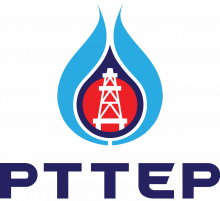











Advantages
- Building on your marketing strategy with 24/7 global presence
- Direct Messages from potential customers
- Start conversation with leads
